How to Sign up and Use Alipay in China
From July 2023, Alipay has made it easier for international tourists to use their services in China. Now, you can register with an international phone number and link your overseas credit or debit card. This guide will take you through the steps to set up and use Alipay during your travels in China.
Why Alipay is a Must-Have for Foreign Tourists in China
Traveling to China? Setting up Alipay is a game-changer! Here’s why:
- Cashless Convenience 💳: Like WeChat Pay, Alipay is crucial in China’s cashless society. Without electronic payment options, navigating daily expenses can be tough. But with Alipay, you can enjoy the full range of modern conveniences.
- Extensive Coverage 🛍️: Alipay is widely accepted across China, from major shopping malls to local markets. While some places may not accept other payment methods, Alipay is a trusted option.
- Seamless E-commerce 🛒: Many online shopping platforms, including Taobao and Tmall, prefer Alipay for transactions, making it easier to shop online.
- Integrated Services 🚕: Alipay isn’t just for shopping; it also integrates with various services, such as Didi for ride-hailing, Meituan for food delivery, and even hotel bookings.
Get Alipay set up before your trip, and make the most of your time in China with smooth, hassle-free payments!
Accepted Overseas Cards:
💳VISA
💳MASTER
💳JCB
💳DINERS
💳DISCOVER
Registration Steps
Step 0: Download Alipay App
- Download the Alipay app from the App Store or Google Play.
Step 1: Register with an International Phone Number
- Open the app and register using your international phone number.
- Enter your phone number and tap “Agree and Register.”
- You will receive a 6-digit SMS code. Enter the code to log in.
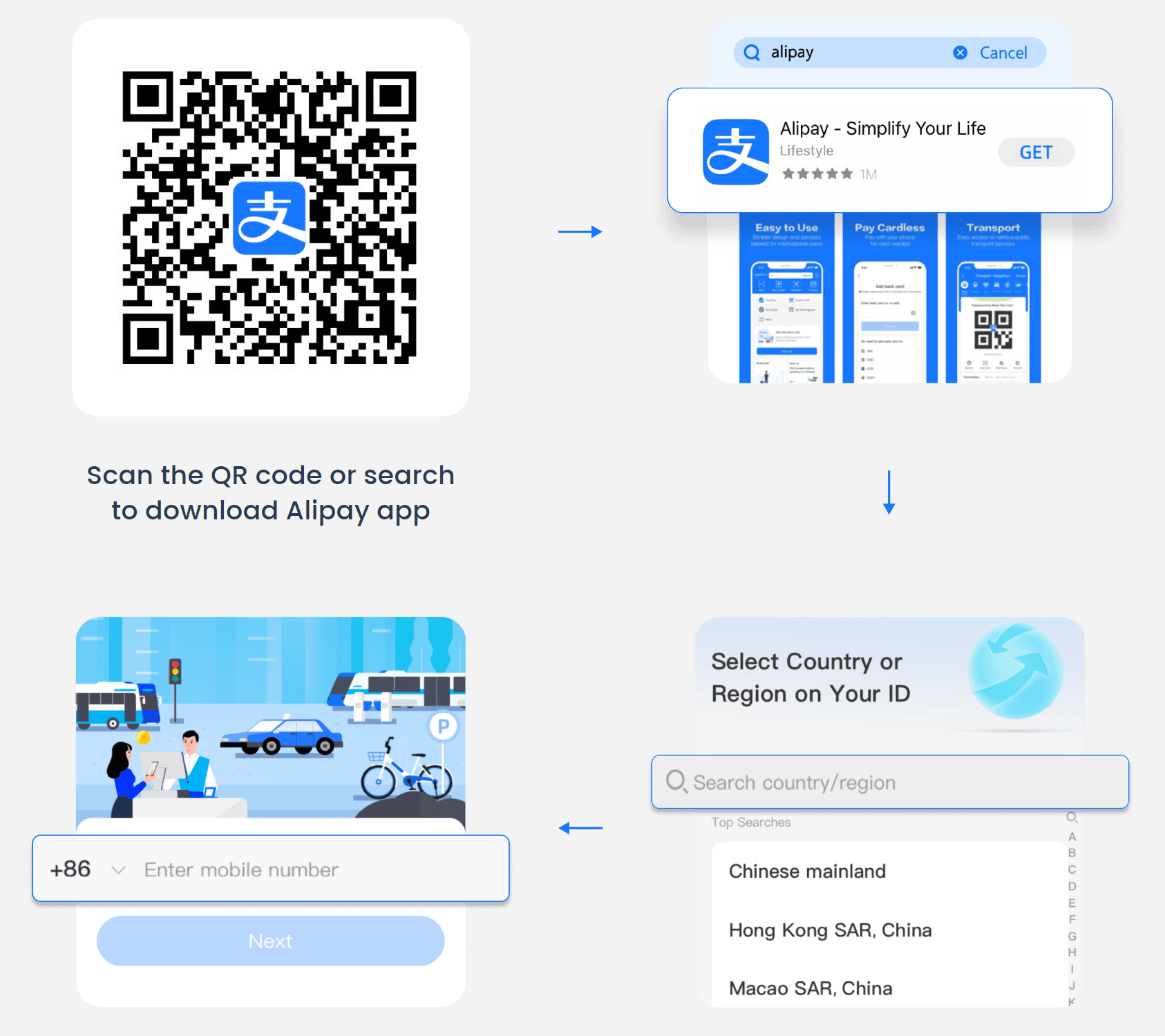
Step 2: Verify Your Identity with Your Passport
Under the new regulations introduced in June 2024, you can spend up to $2,000 per year without registering your ID. However, for transactions over $500, you’ll need to verify your Alipay account with an ID.
- Tap “Me” at the bottom of the screen.
- Tap the settings icon in the top right corner.
- Go to “Account and Security” → “Real-name Verification.”
- Enter a 6-digit payment password of your choice.
- Tap the blue “Verify Now” button and select “Passport.”
- Enter your passport information.
- Tap the camera icon to take a photo of your passport’s photo page.
- If your name appears with “(Certified)” next to it, your identity verification is complete.

Step 3: Link Your Overseas Card
- Tap “Add Now” on the front page, or navigate to “My” → “Bank Card” and tap the “+” icon in the top right corner.
- Enter your card details and set your 6-digit payment password.
- Input the card’s expiration date and CVV code.
- Confirm the entered information.

Step 4: Complete the Registration
- If you see “Added successfully,” your card has been linked.
- Tap “Done” to return to the “Bank Card” screen, where you can see your newly added overseas card.
Alternative option: Using a Prepaid Alipay Account with TourCard
- What it is: A prepaid Alipay option designed for tourists.
- How it works:
- Load a specific amount of money onto your Alipay account.
- Use it like a regular Alipay account for purchases.
- Where to get it: Purchase online or at designated locations.
- Benefits:
- Helps manage spending and stay within budget.
- Prevents overcharging your bank card.
- refer to this video for more detail information
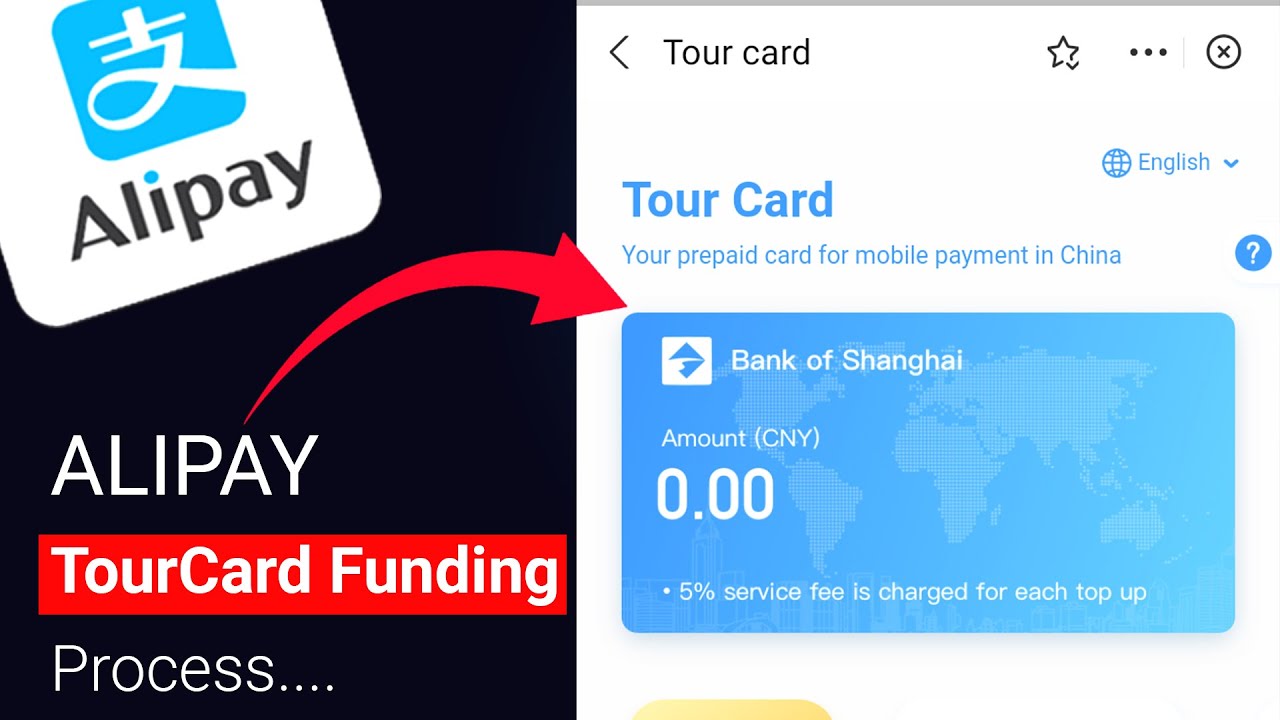
How to Use Alipay for Payments in China
- Show Payment Code: Open the Alipay app, tap on “Pay,” and present the QR code to the merchant, who will scan it to complete the payment.
- Scan to Pay: If the merchant provides a QR code, you can scan it using the “Scan” function in the Alipay app. Enter the amount and your payment password to confirm the transaction.

Where You Can Use Alipay with an Overseas Card
- E-commerce: Shopping on Chinese e-commerce platforms.
- Dining: Restaurants and cafes.
- Travel: Booking services, hotels, and transportation like Didi (Chinese ride-hailing app).
- Retail: Convenience stores and shopping malls.
- Other Services: Apps like Ele.me (food delivery) and Hema (supermarket).
Limitations
- Overseas cards cannot be used for financial services, transfers, red envelopes(Digital money gift), or recharging your Alipay balance.
Tips:
- If a merchant does not accept international cards, you can receive a transfer from a friend and pay using your Alipay balance.
- Stay tuned for more tips on getting discounts and coupons for your travels in China!
This guide should help you navigate the Alipay registration process and make your time in China more convenient and enjoyable. Safe travels!





